AWS CloudFormation
AWS CloudFormation - is a service that allows you to automate the management of AWS infrastructure using Infrastructure as Code (IaC). Instead of manually configuring resources such as EC2, RDS, and S3, you can create templates that define the necessary resources and their interactions. This greatly simplifies the processes of deployment, management, and modification of infrastructure, ensuring consistency and repeatability.
AWS CloudFormation simplifies infrastructure management, reducing the risk of human error and increasing team efficiency. With templates, you can easily scale and reproduce infrastructure, which is especially important for large projects or environments with high reliability and availability requirements.
Key definitions for AWS CloudFormation:
-
Templates
These are the foundation of AWS CloudFormation. Templates can be created in JSON or YAML formats and include definitions of resources, their attributes, dependencies, update policies, and other parameters. They enable you to describe complex architectures using simple, editable text that can be stored in version control systems.
-
Resources
AWS CloudFormation supports a wide range of resources, including compute resources (EC2, Lambda), network resources (VPC, Subnet), databases (RDS, DynamoDB), storage services (S3, EBS), and even configuration management servers (Elastic Beanstalk, OpsWorks). You can describe these resources and their relationships in a single template, simplifying infrastructure management.
-
Conditionals and Macros
Conditional operators allow you to dynamically include or exclude resources and their properties based on specified parameters. Macros enable you to extend the functionality of templates, for example, by using transformations that modify or add content to the template before execution.
-
Parameters
This feature allows you to create dynamic templates that can be customized during the creation or update of a stack. You can define parameters for different parts of the template, making it easy to reuse templates in various environments by simply changing the parameter values.
-
Outputs
Outputs allow you to pass important data from one stack to another or export these data for use in other infrastructure. For example, you can export database names, IP addresses, or other critical parameters so that other templates or applications can use them.
-
Update Policies
AWS CloudFormation provides several methods for handling updates, including resource replacement, in-place updates, or using rollbacks in case of an unsuccessful update. This helps avoid downtime and ensures business continuity.
-
Change Sets
This tool allows you to preview the proposed changes to a stack before applying them. It gives you the ability to assess how the proposed changes will affect existing resources, reducing the risk of unwanted consequences.
-
Automatic Conflict Resolution
CloudFormation automatically handles dependencies between resources and ensures the correct order of their creation, update, or deletion. This guarantees that changes in one resource do not cause errors in other dependent resources.
-
Operational Modes
CloudFormation supports two operational modes: "theatrical" mode (Stack Creation Complete) and "continuous" mode (Stack Creation In Progress), allowing you to manage stack creation and updates in real-time.
Service integrates with:
-
Amazon DynamoDB

-
AWS Step Functions

-
AWS Secrets Manager

-
Amazon Simple Storage Service (Amazon S3)

-
Amazon Elastic Container Service (ECS)
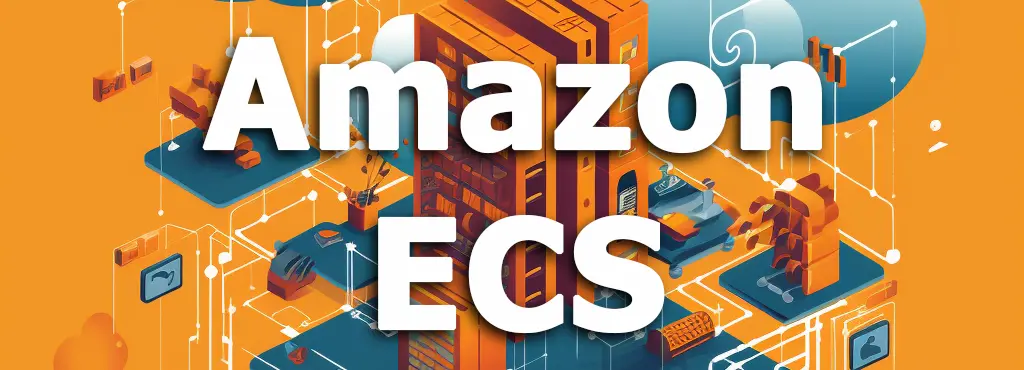
-
AWS Auto Scaling

-
AWS WAF
-
AWS Lambda

-
AWS Systems Manager

-
Amazon RedShift

-
Amazon Route 53

-
Amazon CloudWatch

-
Amazon RDS

-
Amazon Aurora

-
Amazon Athena

-
Amazon CloudFront

-
Amazon Elastic Kubernetes Service (EKS)
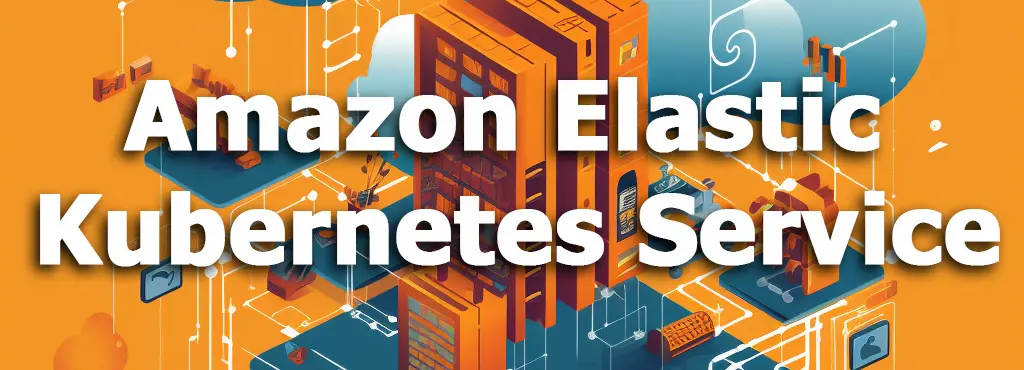
-
AWS Elastic Beanstalk
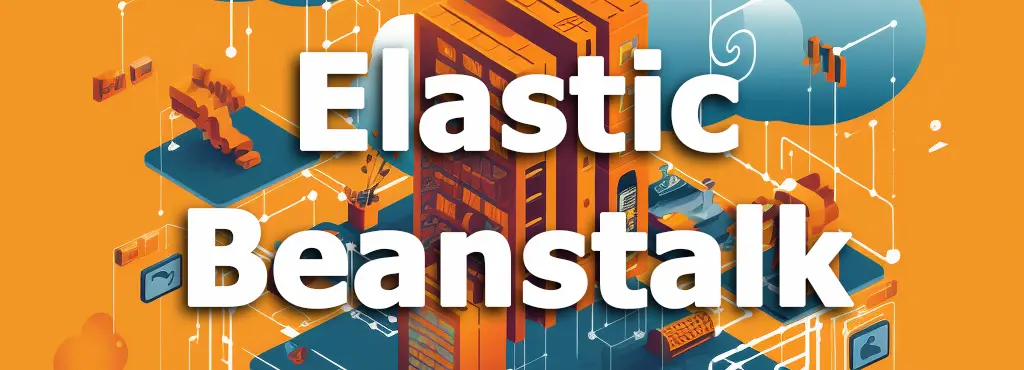
-
Elastic Load Balancing (ELB)

Usage use cases
-
Management of Complex Multitier Architectures.
AWS CloudFormation allows you to define and manage multi-component architectures, including several layers such as frontend, backend, databases, and network components. This is particularly useful for applications with microservices architecture, where each service can be defined as a separate stack.
-
Mass Deployment of Development and Testing Environments.
For large development teams, CloudFormation allows you to quickly deploy development or testing environments that are identical to the production environment. This ensures consistency and minimizes the risks associated with differences between environments.
-
Infrastructure Replication Across Regions.
For global applications that require high availability, CloudFormation makes it easy to replicate infrastructure across different AWS regions, providing both geographic redundancy and reduced latency for users.
-
Integration with DevOps Pipelines.
Embedding AWS CloudFormation into CI/CD pipelines allows for automatic deployment and updating of infrastructure during application releases. This ensures that changes in the codebase are accompanied by corresponding changes in infrastructure, reducing the likelihood of errors.
-
Ensuring Compliance with Security and Regulatory Standards.
Using CloudFormation templates allows you to standardize and automate the creation of infrastructure that complies with corporate security policies and regulatory requirements. This is especially important for organizations operating in industries with high compliance demands, such as finance or healthcare.
-
Automatic Scaling.
By using CloudFormation in combination with other services like Auto Scaling or Elastic Load Balancing, you can create architectures that automatically scale based on load, ensuring optimal resource usage and high availability of applications.
-
Disaster Recovery Scenarios.
CloudFormation enables you to automate the creation of backup environments and test disaster recovery scenarios. This significantly reduces downtime and ensures the rapid recovery of critical systems.
FAQ for AWS CloudFormation
-
What is the AWS CloudFormation?
AWS CloudFormation is a service provided by Amazon Web Services (AWS) that allows you to define and provision AWS infrastructure using code. With CloudFormation, you create templates written in JSON or YAML, which describe the AWS resources you need (such as EC2 instances, S3 buckets, and VPCs) and their configurations. CloudFormation then automates the process of creating, updating, and managing these resources in a consistent and repeatable manner, making it easier to deploy and manage complex architectures. It ensures that your infrastructure is provisioned exactly as specified, reducing the risk of human error and increasing efficiency. -
What advantages does AWS CloudFormation offer?
- Automation and Consistency: By defining your infrastructure as code, CloudFormation automates the provisioning and management of AWS resources, ensuring consistent deployments across environments and reducing the risk of human error.
- Simplified Infrastructure Management: CloudFormation templates allow you to model complex architectures in a clear and organized way. Once the template is created, you can easily replicate environments or update resources with minimal effort.
- Integrated with AWS Services: Being a native AWS service, CloudFormation integrates seamlessly with other AWS services, offering deep compatibility and access to the latest features as soon as they are available.
- Version Control and Auditing: Since CloudFormation templates are simple text files, they can be stored in version control systems, making it easy to track changes, revert to previous configurations, and audit infrastructure changes over time.
- Change Management: CloudFormation’s Change Sets feature allows you to preview proposed changes before they are applied, helping to prevent unintended disruptions and ensuring that updates proceed smoothly.
- Cross-Region and Cross-Account Deployment: CloudFormation supports deploying resources across multiple AWS regions and accounts, making it ideal for managing global or multi-account environments.
-
What is a CloudFormation template?
It's a JSON or YAML file that describes AWS resources and their configurations for automated deployment via CloudFormation. -
How can existing infrastructure be updated using CloudFormation?
It's a JSON or YAML file that describes AWS resources and their configurations for automated deployment via CloudFormation. -
How can existing infrastructure be updated using CloudFormation?
You can update a stack by changing its template or parameters, and CloudFormation will automatically apply these changes to the corresponding resources. -
Is it possible to use CloudFormation for deploying resources across different regions?
Yes, CloudFormation supports cross-region and cross-account operations, allowing infrastructure deployment in various AWS regions. -
How does CloudFormation compare to Terraform?
AWS CloudFormation and Terraform are both Infrastructure as Code (IaC) tools, but they have some key differences. CloudFormation is a native AWS service that allows you to define and manage AWS resources using JSON or YAML templates. It is tightly integrated with AWS, offering features like automatic dependency handling and rollback in case of deployment failures. CloudFormation is ideal for users who operate exclusively within the AWS ecosystem and want a managed service with deep AWS integration. Terraform, on the other hand, is an open-source tool created by HashiCorp that supports multiple cloud providers, including AWS, Azure, Google Cloud, and others. Terraform uses its own declarative language, HCL (HashiCorp Configuration Language), to define infrastructure. It is more flexible in multi-cloud environments and is preferred for managing infrastructure across different cloud providers or hybrid setups. Terraform’s extensive provider ecosystem allows it to manage a wide range of resources beyond just cloud services.
In summary, CloudFormation is best suited for AWS-centric environments, while Terraform is more versatile and suitable for multi-cloud and hybrid infrastructure management.